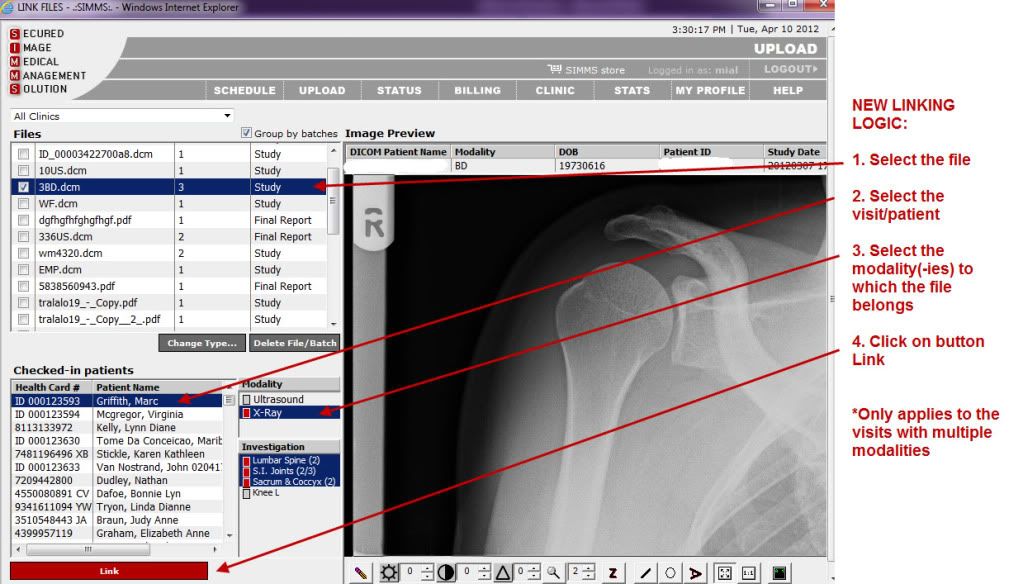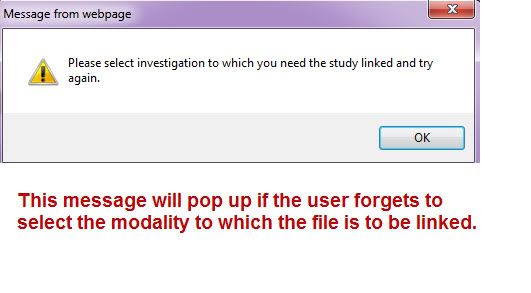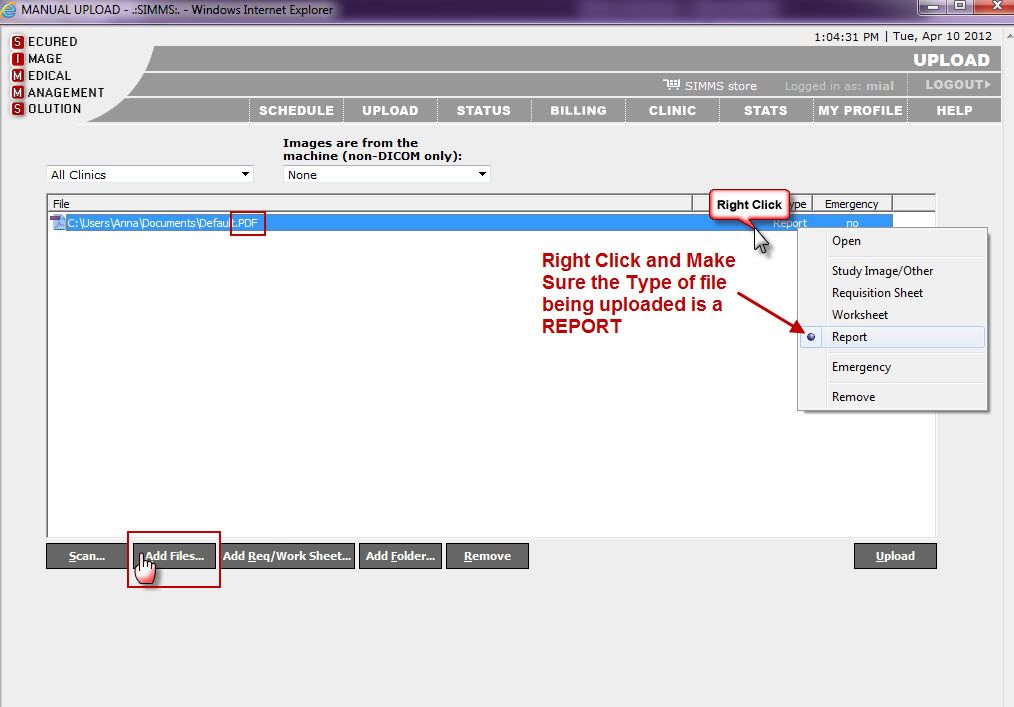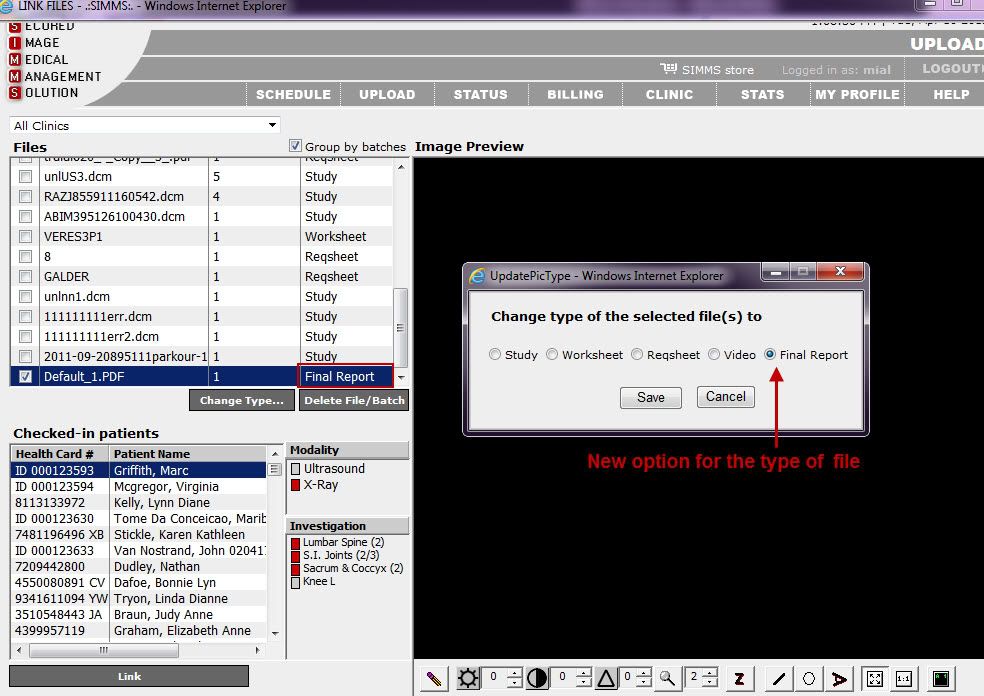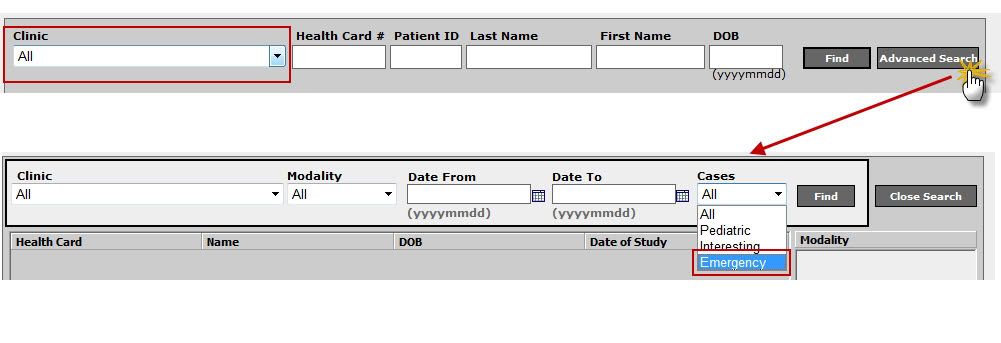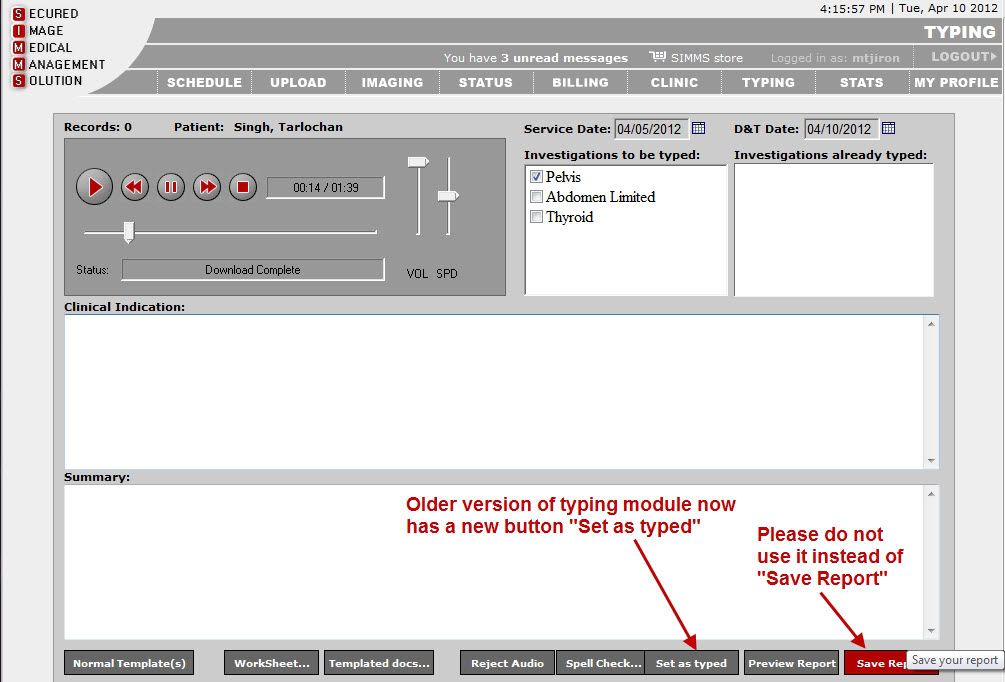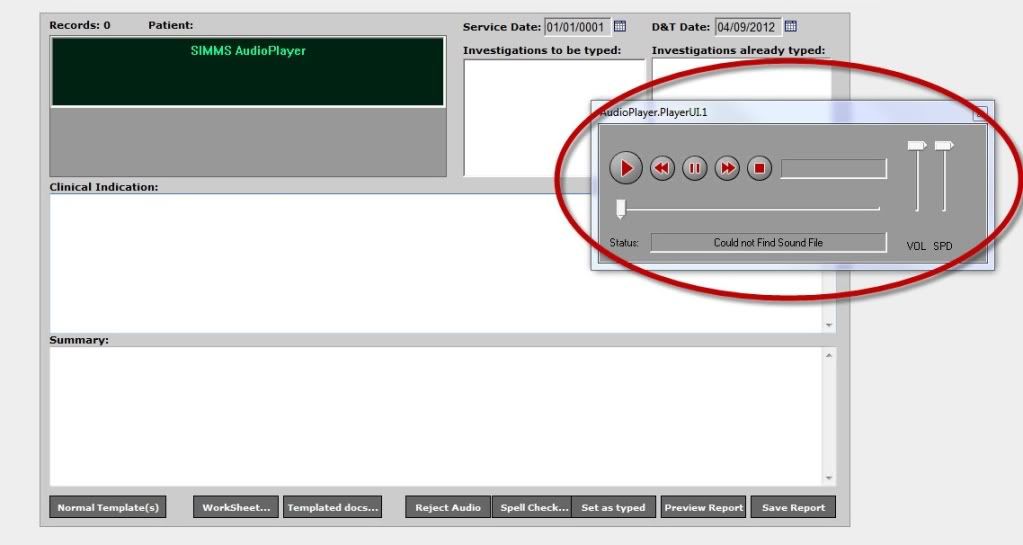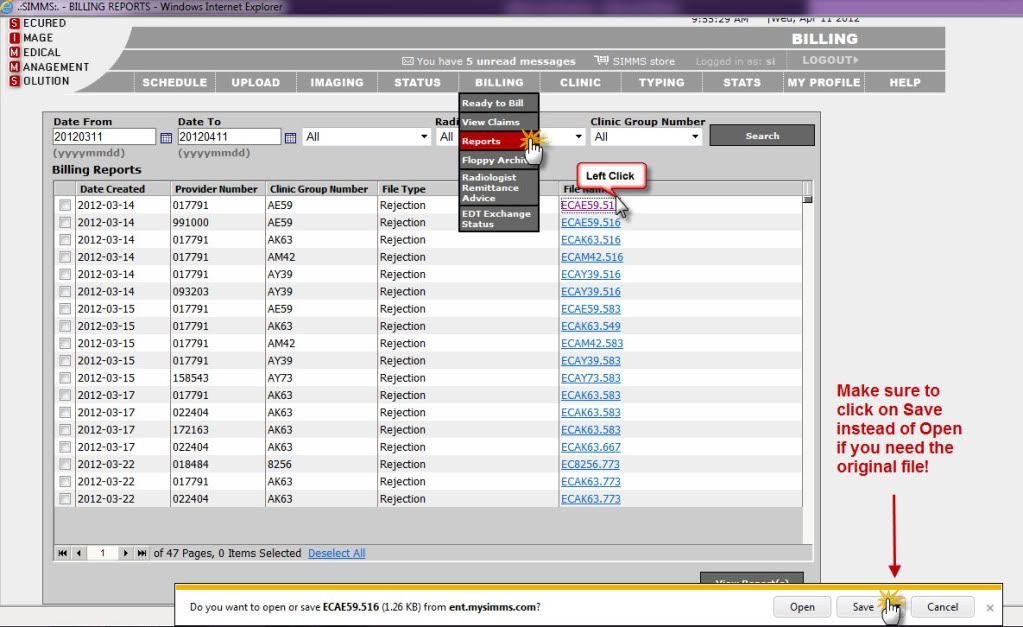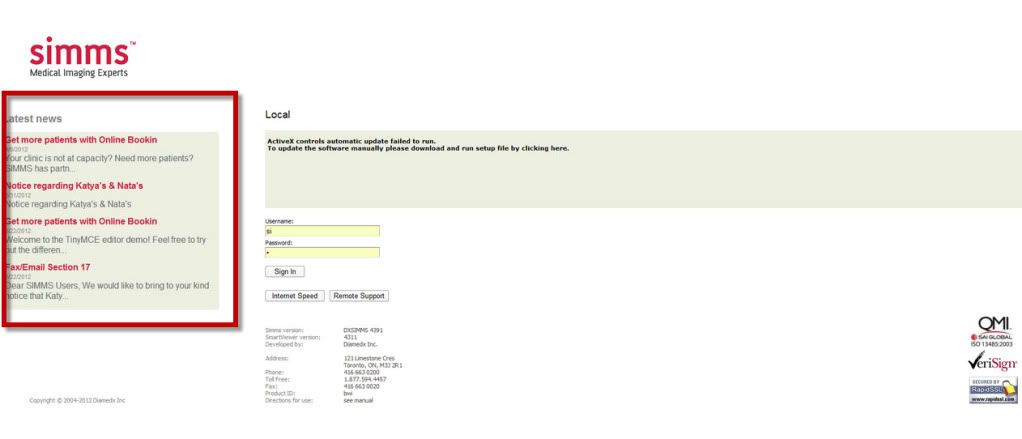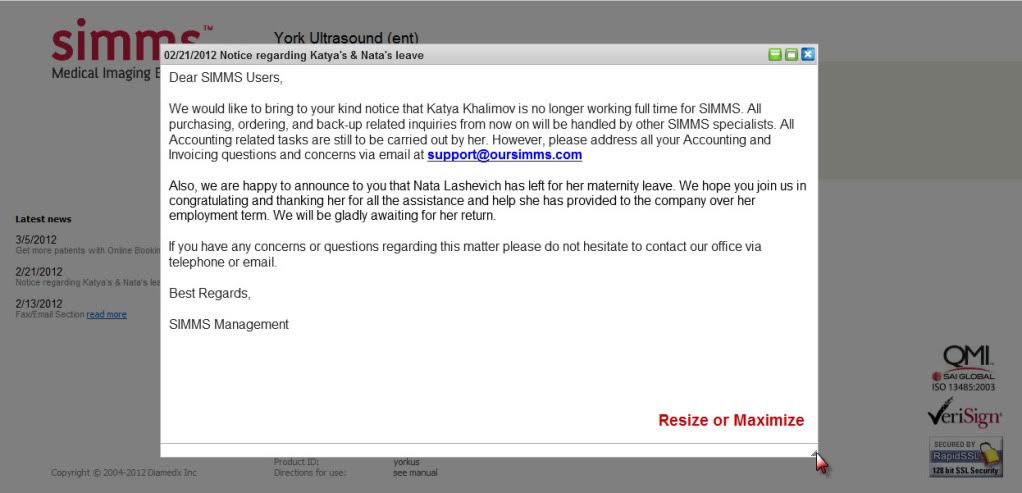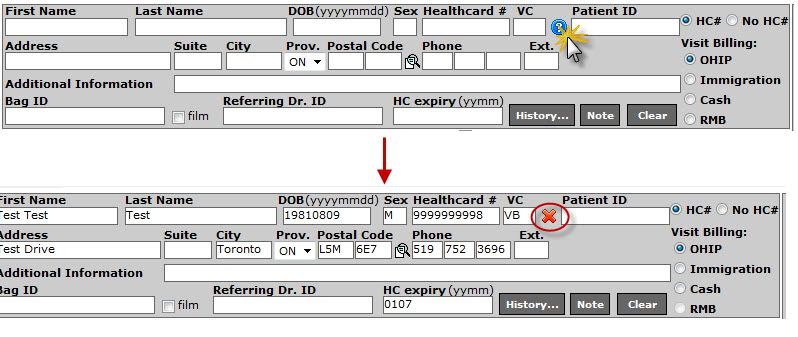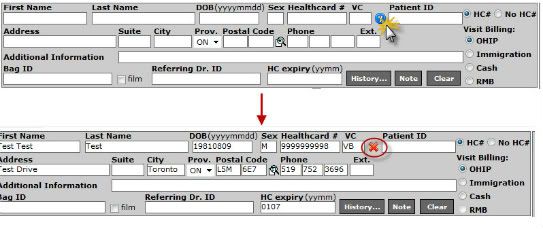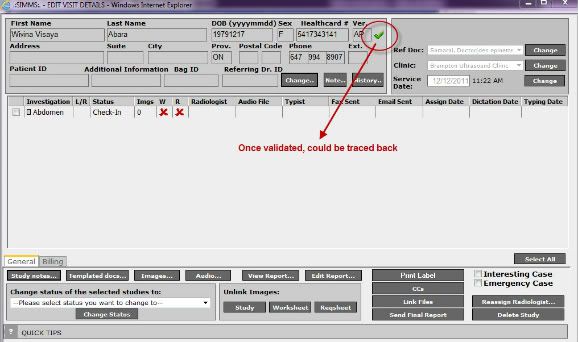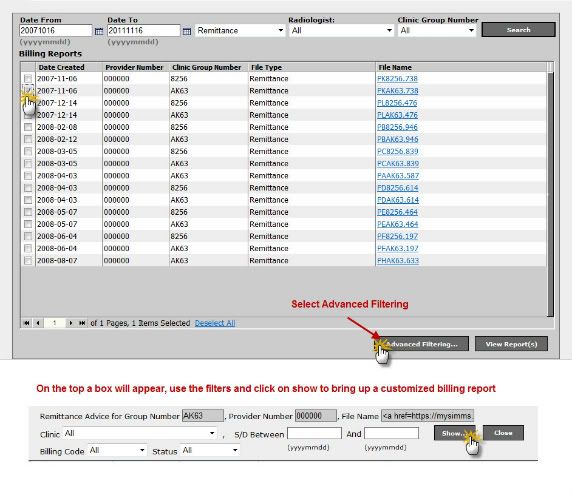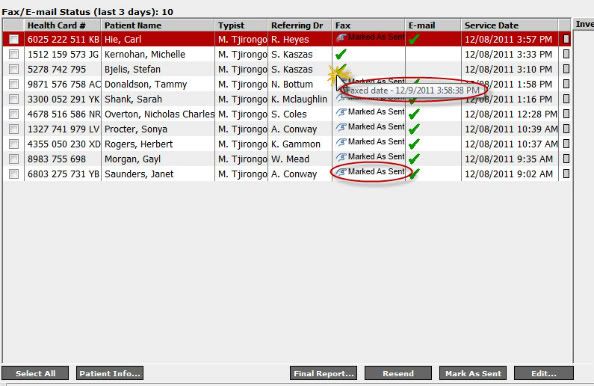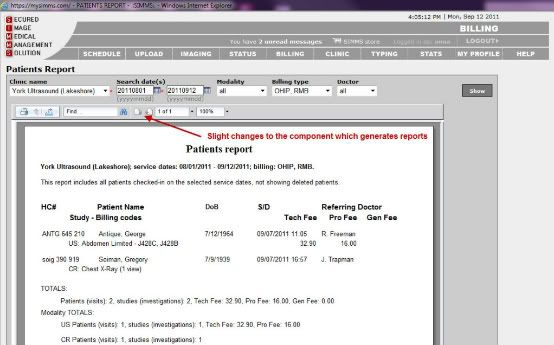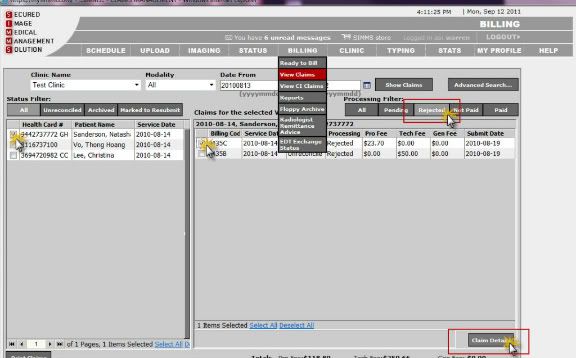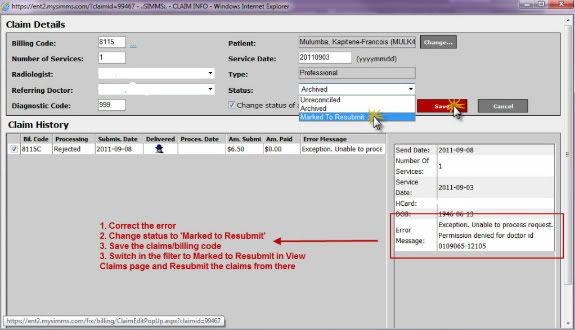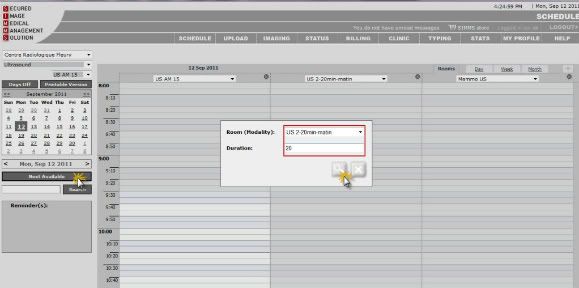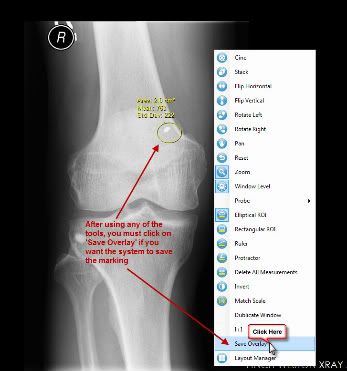|
Jun 27 |
New Release - Faxes & Reports
Posted by Anna Teploukhova on 27 June 2012 11:44 AM
|
|
Dear SIMMS Users, We would like to inform you that a new version of the application is about to be released. Faxes & Reports
Due to numerous complaints that have been received regarding duplicate faxes and undelivered reports, we have added into SIMMS a new option for the user to configure the way reports are delivered to the referring doctor. Just as a reminder, to shorten the fax delivery time, SIMMS fax server batches all the reports for the same fax number and then delivers all of the pages at once. Upon encountering an interruption or error, the server re-tries to deliver 3 times, starting from the 1st page. Due to this configuration referring doctors using the same fax number might experience problems, as batches of 10 pages or more fail to get delivered successfully from the 1st attempt. From now on, you have the option to stop the system from batching the reports to avoid report-delivery issues. We encourage you to use the setting found in SIMMS under the “Employees” section. Under “Staff Information” you can find the doctor(s) in question. Select the option ‘Don’t group by fax number’, and then press save (see below).
We hope that these changes will help you resolve these issues. Other Fixes With this update we have made numerous other optimizations to existing functionality and fixed several bugs pertaining to specific clients. These include: issues with customized reports and templates, dates on CI receipts and other reports, uploading of PDF files, fixes to the new scheduler. Future Development -Addendum to report: We are working on adding the capability to save each new change to the report as a separate new file so that original report can never be edited. -OSCAR integration: Final report to automatically go into OSCAR EMR -SmartViewer: Changes to the way templates are opened If you have any questions please do not hesitate to contact our technical support department. Thank you for your business and cooperation. Best Regards, SIMMS Team
Read more » | |
|
May 18 |
Release Log - May 22, 2012
Posted by Anna Teploukhova on 18 May 2012 04:27 PM
|
|
Dear SIMMS Users, We would like to inform you that SIMMS Enterprise will be upgraded to a new version. Below you will find details with regards to the new features and fixes that have been actualized with this update. Statistics Under the STATS tab on the CLINIC page, for users’ convenience we have added a new feature that allows users to run queries and generate statistics for either all doctors practicing under the same postal code, or one specific doctor practicing in different locations. Please make sure to use date filters along with either the postal code or doctor’s name.
Patient History - Cash to HC Patients Merged We have re-designed the logic behind the way the system looks up for history of a patient (especially patients that used to be cash or immigration and have now acquired a Health Card). Previously the system looked up for patients’ history based on the HC or ID number. Moving forward the system looks up for history by last name, first name, HC/ID number, and DOB, and gives the best matches possible. Furthermore, the system takes into consideration multi-update of info for patients that have been entered as separate individuals. The system also prompts a user to merge patient files and/or update the existing information for the patient upon clicking on the button CHECK IN.
Status – Typed In efforts to optimize the system, we have re-factored the TYPED page. Now it is possible for users to apply a filter to display reports accordingly to the statuses -> failed to send, sending, sent, marked as sent, fax with CC. WSIB Visits We have added a new option for submitting WSIB claims via EDT to SIMMS. Users can now simply select the ‘WCB’ radio button and submit WSIB visit to EDT through SIMMS Billing Module. WSIB claims are treated the same way as RMB claims. NEWS on Login Page We have redesigned the way News are displayed on the log in page. Please make sure to read the news that are posted on continiuous basis. Fixed Defects *Proper number of records to type on page TYPE has now been fixed *Defect experienced by some users with regards to fees on the receipts for CI Patients getting properly updated after investigations are added on/taken off via means of *Issues to faxes of reports caused by the previous release have now all been fixed and resolved *Users that have XViewer to review their images can now print In Development/Being Worked on *Panel (Display that appears when user clicks on IMAGES button or looks at images from LINK FILES page) to have the ability to display overlays for technicians and archived cases *Images with overlays to be exported when burning on a CD or saving on desktop *Faxes – extended statuses (when delivered, reason for delivery failure, etc.) * SLI Location Code * Customizations per client Read more » | |
|
Apr 11 |
Release Log 2012.04.10
Posted by Janie Robles on 11 April 2012 02:22 PM
|
|
Dear SIMMS Users,
We would like to inform you that SIMMS Enterprise has been upgraded to a newer version. Below you will find descriptions regarding the many new features that have been actualized with this update.
Linking Mechanism SIMMS has modified the way Linking Mechanism works. We highly encourage our users to refer to the attached ‘SIMMS Documentation (v.0.001)’ file to understand in detail the changes that are introduced. The logic behind the way files are attached is thoroughly explained. With the modification, when a user links files to a visit that contain multiple modalities, he/she must select the modality so it is highlighted blue before pressing on the button link. Otherwise, the system will prompt the user with a warning message.
Otherwise, the system will prompt the user with a warning message.
PDF Upload Under the Upload Files section, it is now possible to upload reports in a PDF format. With this capability, external studies or reports (for example blood results) saved as a PDF file can now be attached to the patient’s visit for reference. After the file is linked, it can be viewed just as a regular Final Report. User should note that the report will be faxed along with other Final Report through the system if it is in the Sending Status.
Status Archive The look of the ‘Archive’ page has been changed. The Clinic drop down has been expanded to show the full name of the clinic. We have also added an option to search for Emergency cases through ‘Advanced Search’ option.
Typing Page Not all SIMMS Users are aware that there are two versions of the Typing Module. The newer version allows formatting of the text. It has one field instead of two with a different spell-checker. Please refer to the attached ‘SIMMS Documentation’ file to find out more. Furthermore, typists that are using the older version of typing will notice a new button called ‘Set as Typed’ on the Typing Page. This button is to be used only by the typist that type into ‘Templated Docs’. Please be cautious not to use it instead of the ‘Save’ button as it serves a different purpose.
The typing page has been further restructured by separating the Audio Player as a stand-alone application. The Audio Player has the same functionality as before, but can now be simply detached from the main window (flow as a separate device) on client’s request (see attached Audio Player). This change has been realized in efforts to resolve the issue certain typist have experienced with being logged off/thrown out of the system automatically.
We have improved the logic behind functional responsible for Viewing and Editing of Final Reports (generated through typing or template docs). Users should read the attached documentation to familiarize themselves with the changes implemented.
RAs - Original Files Users can now download the original Rejection and RA reports received back from the ministry. Under the Reports section, a user should click on the name of the file and save it on the local computer. Then the file could be opened with a Wordpad or forwarded to another party.
News redesign The News section has been restyled to better capture the reader’s attention about SIMMS updates and recent releases. When a user opens up a link to the article of interest, he/she will see a new floating window which can be re-sized and moved. Furthermore, we will now be attaching images/screen shots for users’ convenience. Please take the time to read the articles to keep up to date with any changes to the system, updates, and new offers.
Health Card Validation Health Card Validation Service is now part of SIMMS. It is intergraded and ready to be set up for those interested. Adding this service for a small additional monthly fee will save you time and money. This process prevents EH2 errors and frauds, making your clinic run more effectively and efficiently. The validation is performed with a simple click on an icon at the Check-in page, and once HC is validated on the Edit page a user will see a green check mark (see attached images HC 1 & 2). Please contact us via phone if interested.
Best Regards. SIMMS Team
Read more » | |
|
Dec 14 |
Release Log - 2011.11.16
Posted by Anna Teploukhova on 14 December 2011 09:53 PM
|
|
Dear SIMMS Users, We would like to inform you that SIMMS Enterprise has been upgraded to a Health Card Validation Health Card Validation Service is now part of SIMMS. It is now
Billing Reports It is now possible to use Advance Filtering for Clinic Remittance and
EDT Exchange Status The issue of being unable to switching with the arrows between pages on New Notes The Internal Notes functional has been re-worked. It is now impossible New Statistics We have re-worked the statistics module. The reports that are generated CCs and Date Faxed on Status We have implemented the functional that allows you as a user to view the
Quebec Clients New functional with the ability to modify prices and change/add RAMQ W4 SLI The W4 SLI error that you see in claim details for billing is being Best Regards. SIMMS Team Read more » | |
|
Dec 14 |
Release Log- 2011.09.13
Posted by Anna Teploukhova on 14 December 2011 07:32 PM
|
|
Dear SIMMS Users, We would like to inform you that SIMMS Enterprise has been upgraded to a new version. Below you will find description to a number of new features that have been actualized with this update. Statistics Users will notice that the component for displaying the reports under
the ‘Stats’ page has slightly changed. We have upgraded the platform of
‘CrystalReports’ to a newer and better version that will speed up generation of
daily and monthly reports (see attached ‘Reports’ screen shot).
OHIP Billing Functional for Echo codes G577 and G578 has been reworked. Now the codes
go as one claim instead of separate claims to the OHIP mailbox when they are
sent through the SIMMS Biller. Quebec Billing Our Quebec clients will be glad to know that we have made it possible
for users to resubmit rejected claims directly from SIMMS to Facturation.net
from page ‘View Claims’. Now the error messages for ‘Rejected’ by
Facturation.net claims are displayed in ‘Claim Details’ window and could be
corrected and resubmitted by changing the status to ‘Marked to Resubmit’ (see
attached ‘Billing 1 & 2’ screen shots).
New Manuals New and updated Manuals in .pdf format are now available under the Help
tab. They present a detailed overview of how to use SIMMS Enterprise and can
become very helpful for you. AudioPlayer AudioPlayer in typing module has been improved and updated. The upgrade
should solve the problem with Internet Explorer browser white page error. New Scheduler Those using the new scheduler will be happy to know that we have
introduced a new function that picks up the defaulted room duration in the ‘Next
Available’ window when the room is chosen (see attached ‘Scheduler’ screen
shot).
New Typing The clients who are using the new typing module should not worry about
the reports emailed through the system of not being delivered. The reports are no
longer going out as blank pages via email. Please feel free to contact us via telephone or the ticketing system if you have any further questions or concerns. Thank you for your co-operation, SIMMS Management French Version (Translated using Google Translate): Chers utilisateurs SIMMS, Nous tenons à vous informer que SIMMS Enterprise a été mis à niveau vers une nouvelle version. Ci-dessous vous trouverez la description d'un certain nombre de nouvelles fonctionnalités qui ont été actualisées avec cette mise à jour. Statistiques
Nouveaux manuels
Read more » | |
|
Dec 14 |
Smart Viewer Release Log- 2011.07.21
Posted by Anna Teploukhova on 14 December 2011 07:16 PM
|
|
Dear SIMMS
Radiologist, We have released an updated version of the Smart Viewer. With this memo we would like to inform you of the new features added to the application. Many doctors have requested SIMMS to develop overlays functional in Smart Viewer. We are glad to inform you that it is now possible to save tools (ruler, ROI, protractor) on the images for later retrieval and comparison. Currently, once you click on the new button ‘Save Overlay’ (see attached screen shot), the mark will be saved on the image. The next time that image is viewed, either through History tab or from the Edit page, the overlay will re-appear. We hope that this new feature will be very useful for doctors who use tools and compare their marking when a patient comes in for a repeat exam.
A shortcoming of monitor setting has also been fixed with this update. Presently when studies from different modalities are assigned at the same time to you, the system picks up the correct monitor settings for each modality when you switch between the tabs. Lastly, we would like you to know that this new release includes a lot of invisible to a user defect fixes and optimization features that should improve the speed and performance of the application. Please feel free to contact us via telephone or the ticketing system if you have any questions or would like training on how to use new functional. Thank you and Regards,
Read more » | |