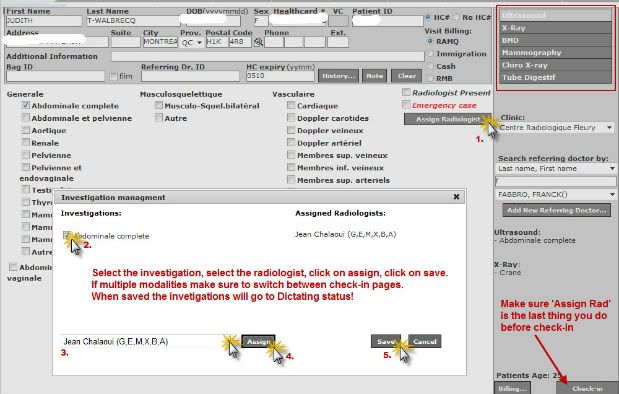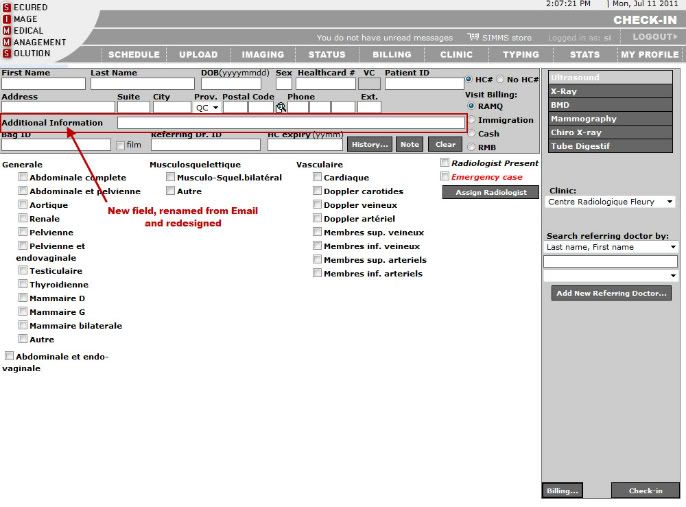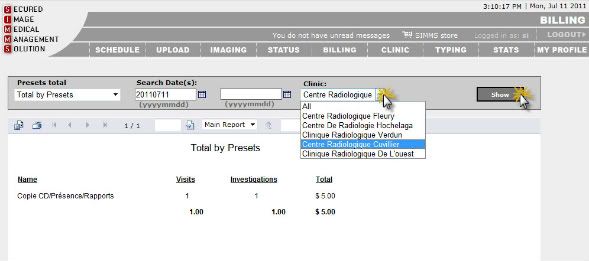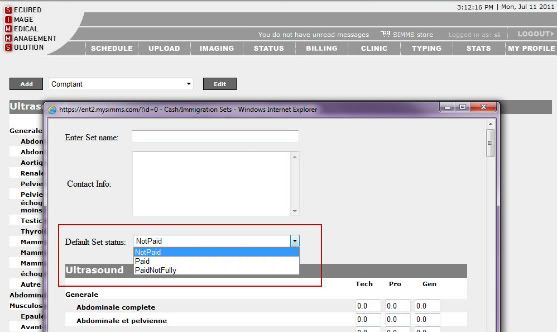|
Dec 14 |
Release Log- 2011.06.08
Posted by Anna Teploukhova on 14 December 2011 06:30 PM
|
|
French Version is Below: On the Check-In page you will find a new ‘Assign Radiologist’ button
which permits linking of studies to the radiologist right upon checking a
patient in (see attached image ‘Assign Rad’). When the investigations are
assigned to the radiologist using this button, the visit gets automatically
transferred to the ‘Waiting for Dictation’ status. Assign button works per
modality, thus make sure to switch between the modalities if assigning multiple
investigations at the same time. Also, make sure it is the last thing you do
before pressing the ‘Check-in’ button so that all the changes are saved. If
another step is performed after (i.e. ref doctor is selected last) you will
have to re-assign. This functional adds capability to the system for the
dictation to take place while the images are still going through and
auto-linking. Please note that the linking of images is now possible in any
status, therefore all the images will be linked even after the patient has been
dictated. It remains the clinic’s responsibility to monitor that all the images
are send through and linked to the proper visit even if the dictation has taken
place. Use this functional at your own discretion and be advised that the clinic
remains accountable if dictation is done without images.
Check-In Page We have redesigned the look of the Check in page by inserting a new
field called ‘Additional Information’ and removing the ‘Email’ field. Previously
entered information will transfer from the old field to the new field (see
attached Check-In).
Stats-Reports: Under ‘Doctor Report’ and ‘Preset Report’ pages an additional field for
sorting has been added. If you are a multi-clinic client, you can now separate
the reports per clinic (see attached Stats).
CI Billing Status: It is now possible to define the default payment status for each CI
Billing preset (Paid, Not Paid, Paid-Not Fully). On the receipt the values in
the paid field will get populated automatically at check-in if the status by
default is set to ‘Paid’ (see attached CI Billing).
Emailing Final Reports: Those who use the system to deliver the final reports to the referring
doctors via email will be glad to know that the name of the file format has
been changed. The name of the pdf now consists of the full Health Card Number
and Date of Visit. Search by Health Card: On the Check-In page we have added the ability to search patients by the
Health Card number. Functional that was not available in the past. Deleted Referring Doctors on Check In: From now on, a deleted referring doctor will not be visible in the drop
down on the Check-In page. Nevertheless, the doctor will stay on the final
report (for previous visits) even if he/she has been deleted from the Employees
page. Scheduler: Defects with the ‘Search’ and ‘Next Available’ buttons in the Daily
section are now fixed and working. You can search for patients by their name,
phone number, or health card. Also, please not that the ‘Printable Version’ and
‘Days Off’ buttons on the daily page are part of the new scheduler functional
only. We would also like to inform you that recent issues with the application have been caused by a faulty hardware piece at the data center. We apologize for all the inconvenience it has caused you, and would like to assure you that over the past month we have worked hard to replace the part that has caused turbulence to us all. The issue is now resolved! Please feel free to contact us via telephone or the ticketing system if you have any questions or suggestions. Thank you for your co-operation, Nous tenons à vous informer que SIMMS Enterprise a
été mis à niveau vers une nouvelle version. Ci-dessous
vous trouverez la description d'un certain nombre de nouvelles fonctionnalités
qui ont été actualisées avec cette mise à jour.
Read more » | |
|
Apr 21 |
Smart Viewer Release Log - 2011.04.20
Posted by Anna Teploukhova on 21 April 2011 06:10 PM
|
|
Dear SIMMS
Radiologist, We have released an updated version of the Smart Viewer. With this new version we have added a few features to enhance usability of the application. You will now be able to set parameters to scroll by all images on the screen. For example, if your monitor settings are defined to display 4 images at one time, you can now set the system up so that with one scroll, right away you will see the next 4 images in the series (see image below).
Furthermore, we have implemented an option where you can let the system know whether or not you would like to see all of the investigations related to a study assigned to you, even if you do not have to dictate them. For example, if a patient has done an ultrasound and a mammogram in one day, however only a mammogram has been assigned to you for dictation, you will now be able to let the system know that you would like to see the ultrasound in history as well (see image above). A shortcoming of monitor setting has also been fixed with this update. Presently when studies from different modalities are assigned at the same time to you, the system picks up the correct monitor settings for each modality when you switch between the tabs. The issue of the last patient not disappearing from the worklist once you are done all of your dictations has finally been corrected. Now, you will see a prompt warning you that there are no other patients for dictation. Lastly, we have added a new button ‘Note’ to the recorder. This button relates to the Internal Notes and Comments that clinic’s staff can leave with the patient’s file (it is a new means of communication for the facility’s employees). By pressing on the button you will be able to view and leave comments about a patient, quality of images, technologist’s hand writing, etc (see image below).
Please feel free to contact us via telephone or the ticketing system if you have any questions. Thank you for your
co-operation, Read more » | |
|
Apr 21 |
Release Log - 2010.04.20
Posted by Anna Teploukhova on 21 April 2011 06:03 PM
|
|
Dear SIMMS Users, We are about to release a new update to the system. This note is to explain the changes that you will notice to the application, as well as, inform you of various improvements to SIMMS mechanisms and other functional. Stats: With this new version we have modified Doctor Reports for Radiologist which are found under Stats. The fees are now separated into two columns: the technical and the professional fees (see image below).
Referring Doctors: From now on when a
Referring Doctor logs in into SIMMS, he/she will no longer be able to view
Worksheets. Only Images, Final Reports, Requisition Sheets, and Doctor Notes
will be visible and available. Final Reports: As a result of the
last release, all users encountered a small margin shift on their final
reports. Currently, we have restored the original margins for all final reports
to all our clients. Fax & Email Servers: SIMMS Fax Server
Mechanism has been improved and updated. This will result in a more stable
service with less unexpected down-times. Furthermore, we have updated the Email
Server which will solve several technical issues, such as getting a blue page
upon creating a new clinic user who already exist in SIMMS database. Typist: Re-design of the
Typing Module is almost complete. We will start releasing the module one client
at a time very soon. We will notify the clinic staff over the phone prior to
the release. Please feel free to contact us via telephone or the ticketing system if you have any questions. Thank you for your
co-operation, Read more » | |
|
Apr 21 |
Release Log - 2011.03.15
Posted by Anna Teploukhova on 21 April 2011 05:02 PM
|
|
Dear SIMMS Users, We would like to inform you that SIMMS Enterprise has been upgraded to a
new version. The new release includes a few invisible to a user defect fixes
and optimization features that should improve the speed and performance of the
application. An important part of the new release is server maintenance functional
for the data center which will result in a more stable service as well as
prevent unexpected down-times of your SIMMS Enterprise. Also, a few
modifications have been done to improve the Billing Module. However, please do
not forget to check your EDT Exchange Status regularly to get an early warning
before the cut of date if you have files that have not been sent to EDT. One new application feature has been implemented with this update. For
those interested, it is now possible to set up the system in a way that the
typed final reports are NOT faxed or emailed until the radiologist verifies and
reviews them. The setup is in Clinic Info under the Clinic tab. When you select
the option ‘Only Verified’ under ‘Verified Reports Sent’ (see image
below) SIMMS will not allow you to fax or email the final reports back to
referring doctor unless the radiologist checks the reports first. The
radiologist would have to go under Image tab to the Status page, read typed
reports, and mark them as checked by pressing on the button (see image
below). In the next release we are planning to update the Fax Mechanism to
improve its stability as well. Please feel free to contact us via telephone or the ticketing system if
you have any questions or suggestions. Thank you for your co-operation, Read more » | |
|
Apr 21 |
Release Log - 2011.03.01
Posted by Anna Teploukhova on 21 April 2011 04:53 PM
|
|
Dear SIMMS Users, We have released a new update to the system. This note is to explain the changes that you will notice as well as inform you about other functional being worked on. Check In Boxes With this new version
Managers and Owners of the clinic will be given access to administration and modification
of the check-in page and the check-in boxes. Under Clinic tab, a new page
called Investigation Setup will become visible. We are asking those in charge
of the page to be very careful applying any changes. Please monitor the
modifications made and inform us directly if you notice issues with the system. Please refer to a detailed manual in SIMMS under the HELP tab. Radiologist Group Billing We have integrated
into SIMMS new functional that allows clinics to bill professional fees under
Radiologists Group Number. Page called ‘Set Radiology Classes of Service’ is
now re-designed. From that page, clinic Managers can add Radiologists Group
Numbers and indicate whether or not their radiologists belong to a group. Typing Page & Spell Check Re-design of the
Typing page is still in development. The functional for the spell check is also
being updated. At this time, you will not notice any major changes; however, upon
completion SIMMS Typist module will be optimized. Please feel free to contact us via telephone or the ticketing system if you have any questions. Thank you for your
co-operation, Read more » | |
|
Apr 21 |
Release Log - 2011.02.15
Posted by Anna Teploukhova on 21 April 2011 04:47 PM
|
|
Dear SIMMS Clients, Internal & Study Notes With the last release we have
integrated two new functions for leaving comments with the patient: Internal Notes
as well as Referring Doctor Study Notes. This functional is now also available
and has been added in radiology viewers for radiologists’ use (see images below).
News The long awaited section for the news on the login page has finally been released. From now on, all clients are encouraged to periodically check the login page for updates and notices about SIMMS Enterprise and our services.
Typing A defect of same study appearing
for two typists has now been fixed. Furthermore, if it is applicable, typists
could now view, edit, and delete templated documents from the typing page (see image below).
Billing Codes Setup Functional for adding
new billing codes under Clinic-Billing Setup is now finished. From now on, when
you are adding in a new code to the list, you must not forget to link it to the
clinic group number and the appropriate modality. You will see a new button
named ‘Link Codes’ with which you could complete this procedure (see image below).
DICOM Anonymizer When you are
exporting patient’s file onto a CD or External Drive in a DICOM format, it is
now possible to anonymize patient’s information simply by selecting a checkmark
that says ‘Anonymize’ (see image below).
Change Health Cards The mechanism for
changing and updating Health Cards as well as transferring visits between
patients is now complete. When you encounter Change Health Card window (see
image below) you have the option of moving investigations and visits from
one patient to another. This window will open only if the Health Card for a
patient you are originally updating through Patient Info already exists in the
system. Please be very careful when transferring the visits and always check
for the date as the last visit is at the bottom of the list.
Please feel free to
contact us via telephone or the ticketing system if you have any questions. Thank you for your co-operation, SIMMS Team Read more » | |